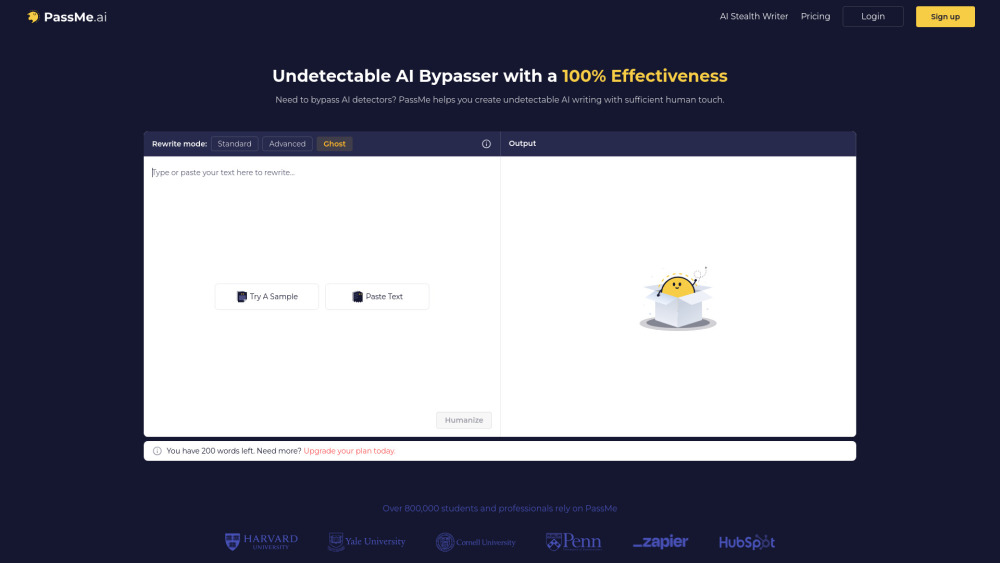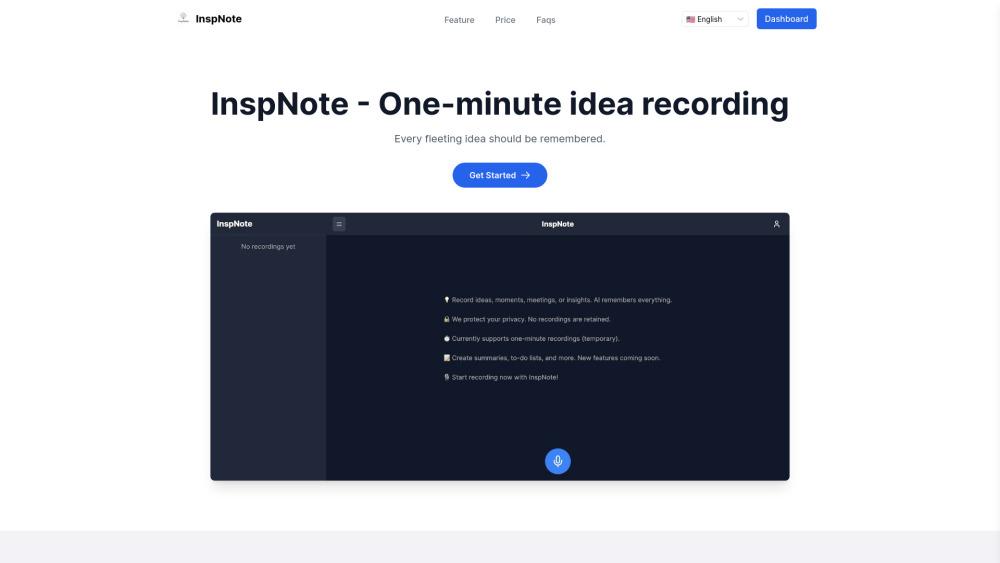Converse – AI Reading Companion for Articles, PDFs & Videos
Product Information
Key Features of Converse – AI Reading Companion for Articles, PDFs & Videos
TLDR summaries, AI chat, organized library, social sharing, fast reading.
TLDR & Detailed Summaries
Generate instant executive TLDRs and in‑depth summaries that reduce reading and watching time by up to 80%, while letting you dive into any section on demand.
Intuitive Document Chat
Ask natural‑language questions about any saved article, PDF or video and receive accurate answers with source citations.
Library & Collections
All saved content is stored permanently; organize items into custom collections for quick retrieval and workflow management.
Social Sharing & Interaction
Share summaries, collections, or live chat sessions with friends or teams; collaborators can interact with the same document.
Cross‑Platform Access
Access your library from any browser, sync across devices, and continue conversations wherever you are.
Use Cases of Converse – AI Reading Companion for Articles, PDFs & Videos
Students summarizing research papers and lecture videos for quick review.
Professionals extracting key insights from industry articles and reports.
Content creators generating concise video scripts from longer footage.
Teams collaborating on shared documents with AI‑driven Q&A.
Pros and Cons of Converse – AI Reading Companion for Articles, PDFs & Videos
Pros
- Cuts reading time up to 80% with AI summaries.
- Accurate source‑cited answers via document chat.
- Unlimited storage and organization of saved content.
Cons
- AI accuracy depends on source quality.
- Limited offline access; requires internet.
- Free tier has usage caps.
How to Use Converse – AI Reading Companion for Articles, PDFs & Videos
- 1
Create an account and install the browser extension.
- 2
Save a web article, PDF, or YouTube link to your library.
- 3
Click ‘TLDR’ or ‘Summarize’ to generate a quick overview.
- 4
Use the chat box to ask questions and share results.