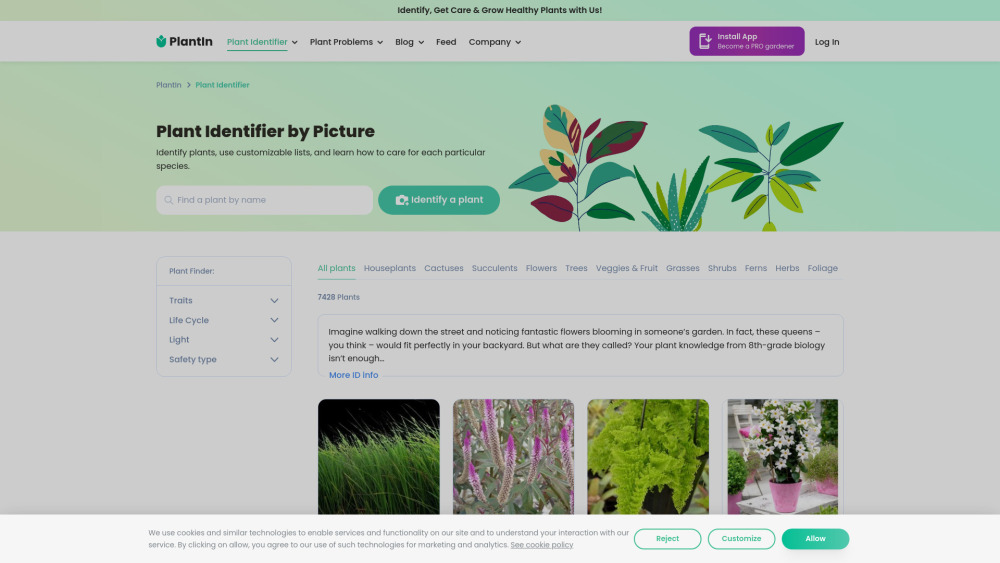Casc: AI Knowledge Base for Teams | Integrate with Slack
Product Information
Key Features of Casc: AI Knowledge Base for Teams | Integrate with Slack
Casc is a productivity booster that eliminates time-wasting searches for answers. It connects to your existing sources, adds documents, and allows you to ask questions through Slack.
Source Connection
Connect your favorite sources, including Google Drive, Confluence, Notion, GitHub, and Gitlab, with more connectors coming soon.
Document Addition
Add files to build your knowledge base, and invite others from your organization to contribute.
Slack Integration
Ask Casc questions through Slack, and get instant answers to regain lost time.
CascScribe
Transcribe your video calls and ingest them into your knowledge base, making it easy to access and share information.
PII Detection
Casc scans all documents for personally identifiable information and promptly notifies you of any findings.
Use Cases of Casc: AI Knowledge Base for Teams | Integrate with Slack
Connect your existing sources and add documents to build your knowledge base.
Ask Casc questions through Slack to regain lost time.
Use CascScribe to transcribe your video calls and ingest them into your knowledge base.
Invite others from your organization to contribute to your knowledge base.
Pros and Cons of Casc: AI Knowledge Base for Teams | Integrate with Slack
Pros
- Saves time searching for information, up to 9 hours per employee per week.
- Streamlines workflows and boosts productivity.
- Provides instant answers to questions through Slack.
- Secure and compliant, with advanced encryption standards and latest security protocols.
Cons
- Limited to certain partnered sources, although more connectors are coming soon.
- May require some setup and configuration to get started.
- Some features may require a premium subscription.
How to Use Casc: AI Knowledge Base for Teams | Integrate with Slack
- 1
Sign up for a free account on the Casc website.
- 2
Connect your existing sources and add documents to build your knowledge base.
- 3
Ask Casc questions through Slack to regain lost time.
- 4
Use CascScribe to transcribe your video calls and ingest them into your knowledge base.