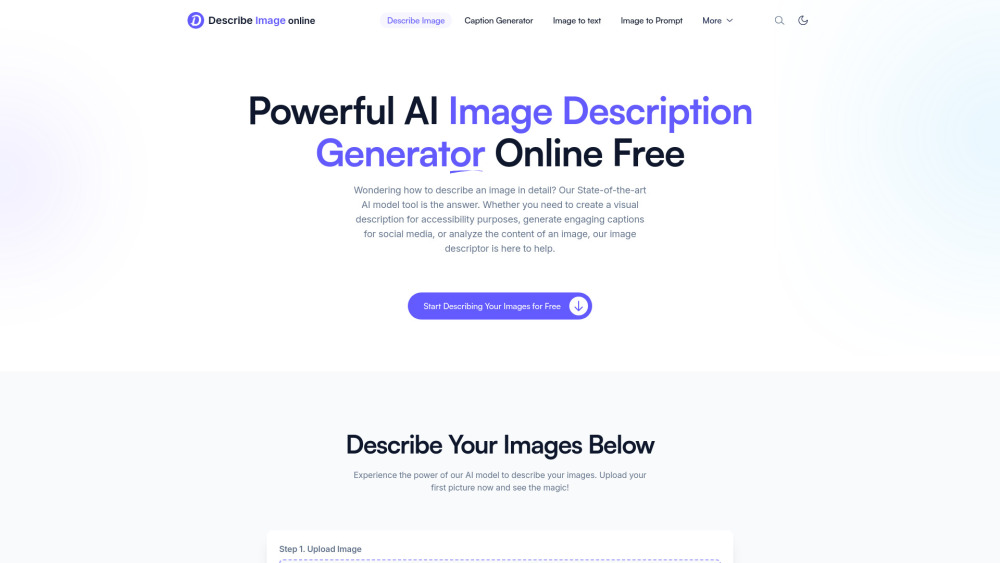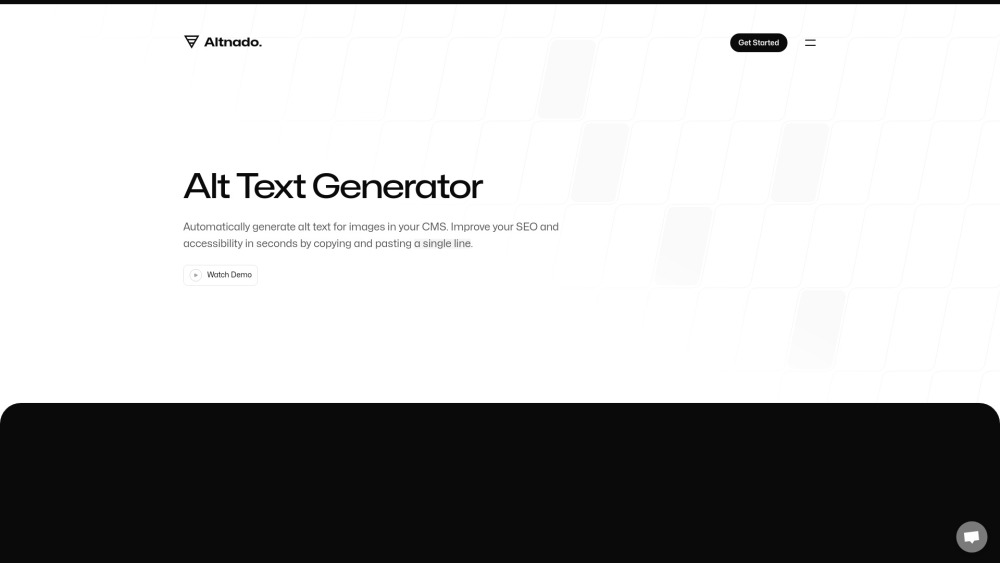Blureasy - AI-Powered Face Blurring Tool

Product Information
Key Features of Blureasy - AI-Powered Face Blurring Tool
Blureasy offers automatic face detection, selective blurring options, bulk processing capabilities, and support for multiple file formats, making it a versatile tool for various applications.
AI-Powered Face Detection
Uses Amazon Rekognition to accurately detect faces in photos and videos for quick and easy blurring.
Selective Blurring Options
Allows users to choose which faces to blur or focus only on blurring eyes, giving them precise control over their content.
Bulk Processing and Video Support
Enables blurring faces in multiple images simultaneously and supports video face blurring for registered users, saving time and effort.
Use Cases of Blureasy - AI-Powered Face Blurring Tool
Protecting anonymity in social media content
Maintaining confidentiality in sensitive or documentary footage
Complying with privacy regulations in security footage
Efficiently editing and processing client photos and videos
Pros and Cons of Blureasy - AI-Powered Face Blurring Tool
Pros
- Easy-to-use interface with automatic face detection
- Flexible blurring options for precise control over content
Cons
- Some advanced features require paid registration
- Limited to .jpg and .png formats for image processing
How to Use Blureasy - AI-Powered Face Blurring Tool
- 1
Upload your photo or video to Blureasy's website or application
- 2
Allow Blureasy's AI-powered face detection to analyze and detect faces
- 3
Select the faces you want to blur and choose your blurring options
- 4
Apply the blur effect and download your protected content