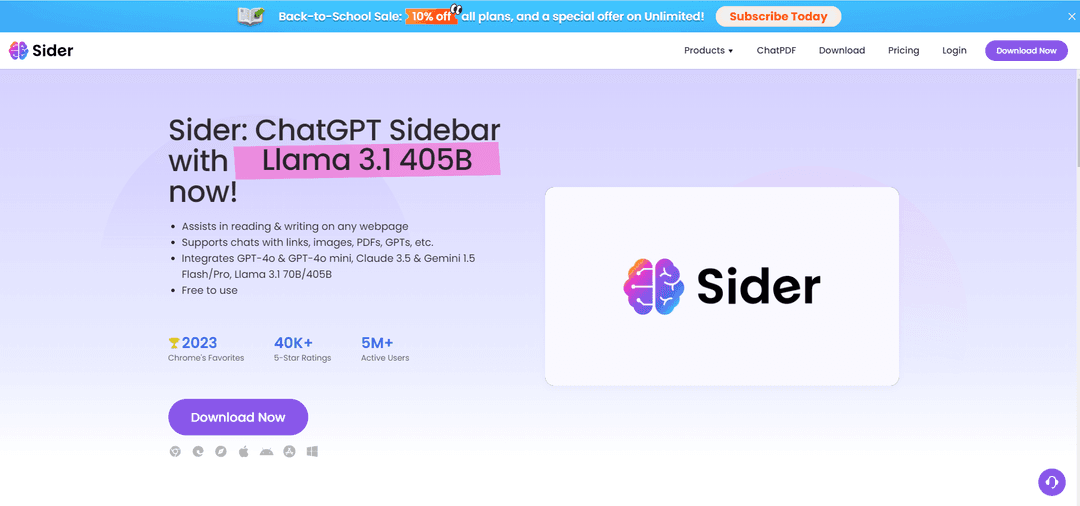Arc Browser by The Browser Company - A Chrome Replacement
Product Information
Key Features of Arc Browser by The Browser Company - A Chrome Replacement
Arc Browser offers features like Spaces and Profiles for effortless organization, Split View, Themes, and more, making it a powerful and intuitive browser.
Spaces and Profiles
Effortlessly organize everything you do online — work, study, hobbies — all in one window with Spaces and Profiles.
Split View
Find your perfect setup with Split View, which allows you to view multiple web pages at the same time.
Themes
Customize your browsing experience with Themes, which allow you to change the look and feel of your browser.
Private and Secure
Arc is built from the ground up to be private and secure. We don’t know what sites you visit or what you search for.
Integrations
Arc integrates with various services and apps to provide a seamless browsing experience.
Use Cases of Arc Browser by The Browser Company - A Chrome Replacement
Use Arc Browser for work and personal projects, and easily switch between them with Spaces and Profiles.
Take advantage of Split View to view multiple web pages at the same time, increasing productivity.
Customize your browsing experience with Themes, which allow you to change the look and feel of your browser.
Use Arc Browser for online shopping, and take advantage of its private and secure features to protect your personal data.
Pros and Cons of Arc Browser by The Browser Company - A Chrome Replacement
Pros
- Arc Browser is a powerful and intuitive browser that anticipates your needs and shapes itself to how you use the internet.
- It offers features like Spaces and Profiles for effortless organization, Split View, Themes, and more.
- Arc Browser is private and secure, and does not collect any personal data.
Cons
- Arc Browser may have a learning curve for users who are used to traditional browsers.
- It may not be compatible with all websites and web applications.
How to Use Arc Browser by The Browser Company - A Chrome Replacement
- 1
Download and install Arc Browser from the official website.
- 2
Create a new Space or Profile to organize your browsing experience.
- 3
Use Split View to view multiple web pages at the same time.
- 4
Customize your browsing experience with Themes.