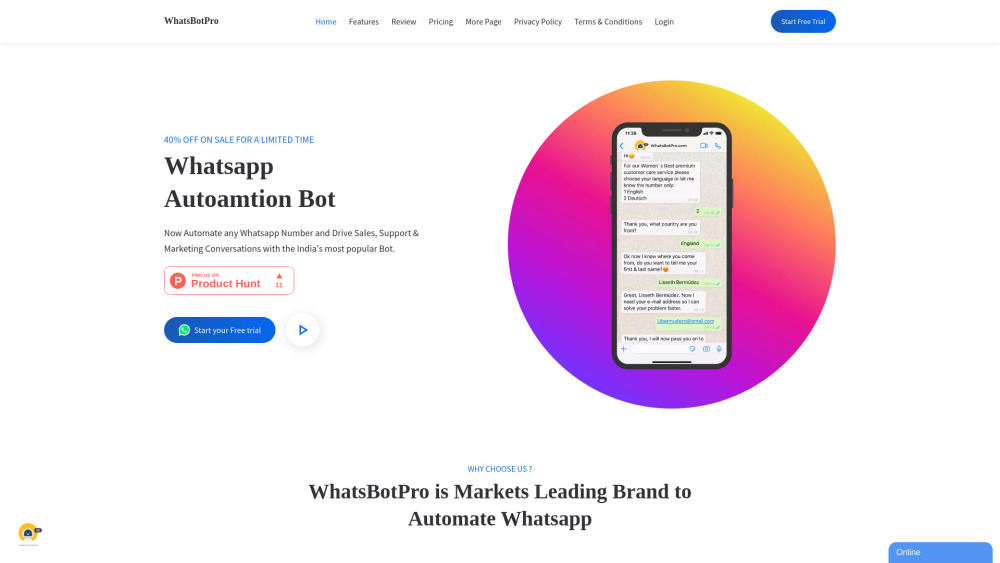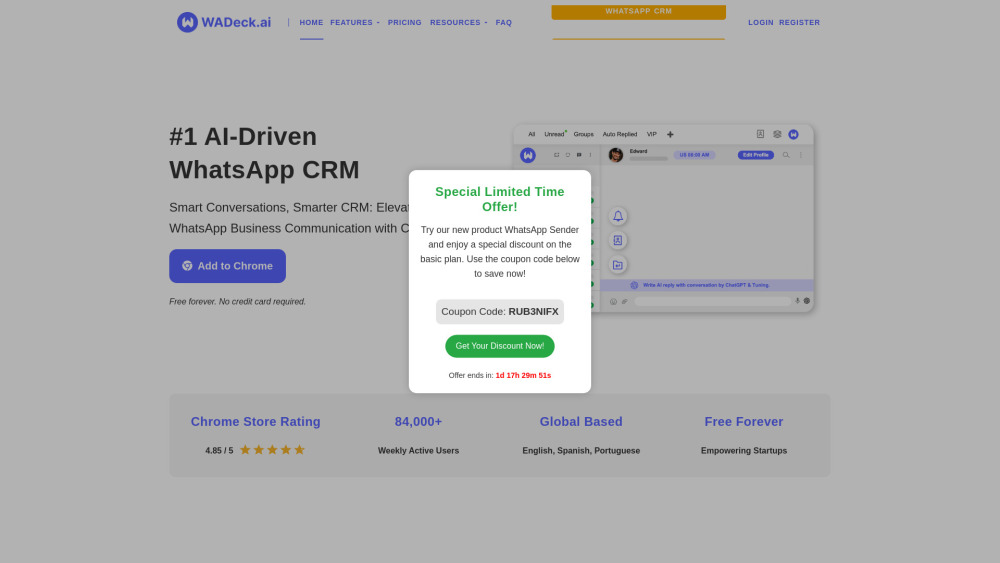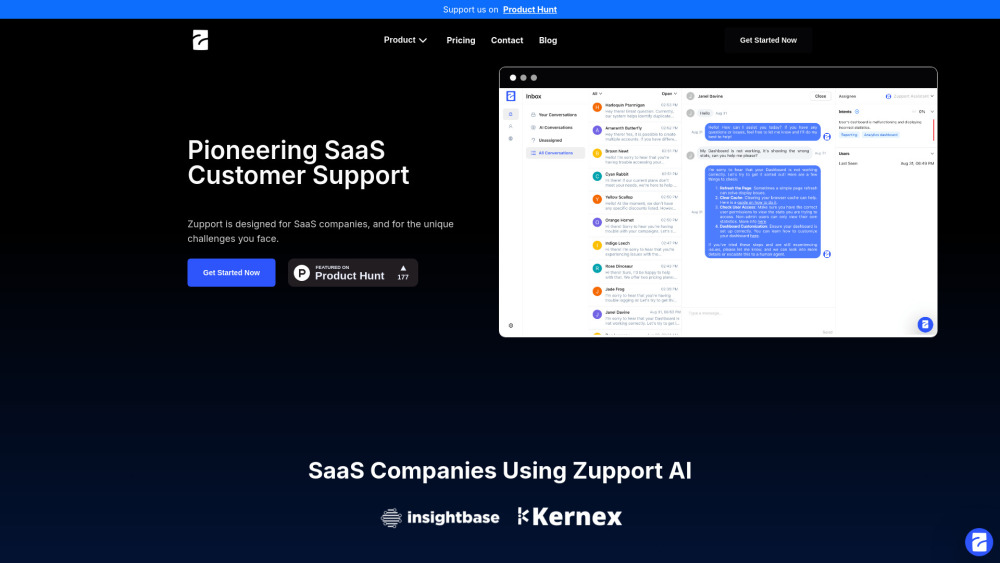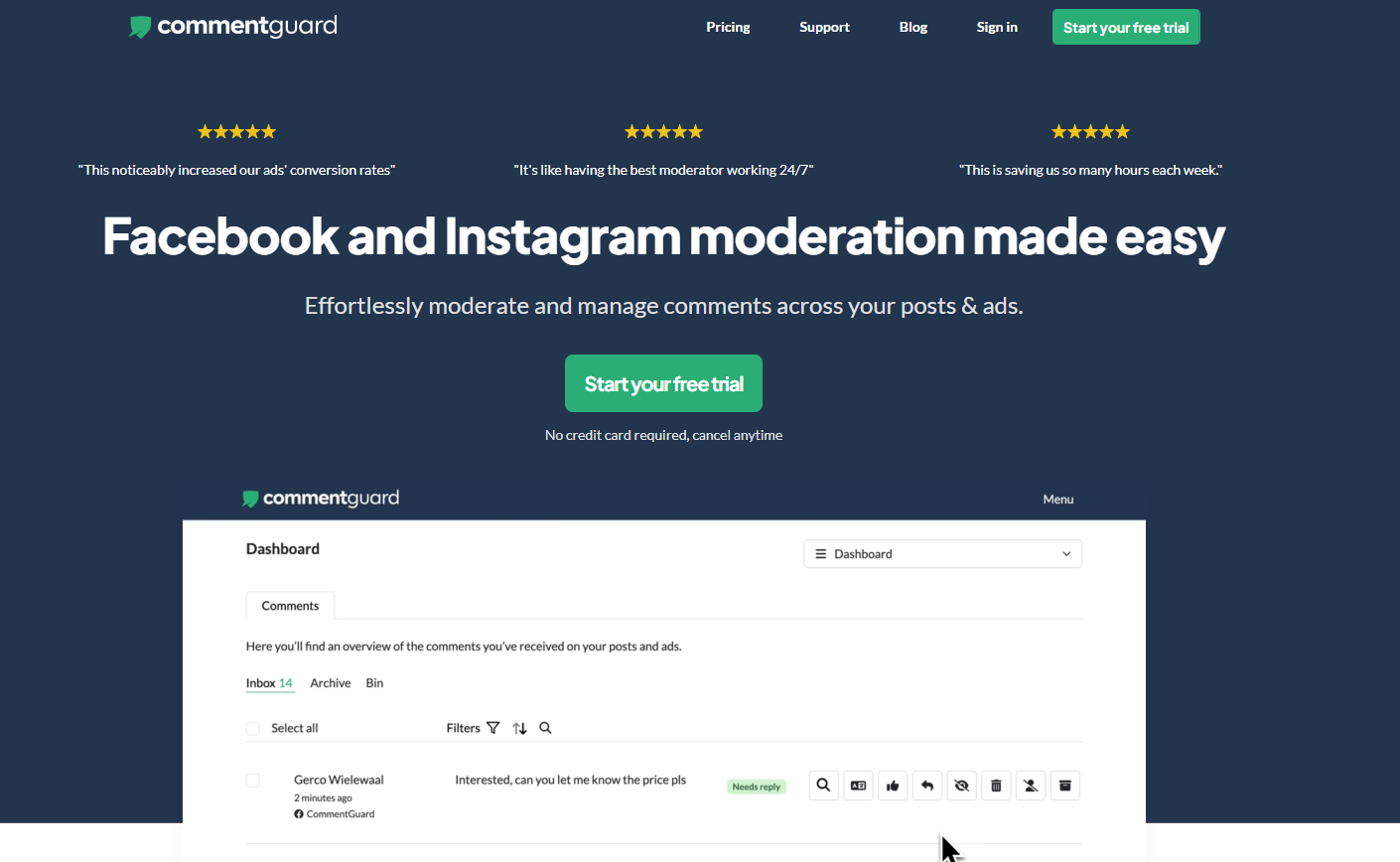Amazon Rufus - AI-Powered Shopping Assistant

Product Information
Key Features of Amazon Rufus - AI-Powered Shopping Assistant
Rufus offers features such as product research, shopping by occasion or purpose, comparing product categories, getting recommendations, and asking questions about specific products.
Product Research
Rufus helps customers conduct more general product research on Amazon, asking questions such as 'what to consider when buying headphones?' or 'what to consider when detailing my car at home?'
Shopping by Occasion or Purpose
Rufus suggests shoppable product categories based on activity, event, purpose, and other specific use cases, such as 'what do I need for cold weather golf?' or 'I want to start an indoor garden.'
Comparing Product Categories
Rufus helps customers compare product categories, such as 'what's the difference between lip gloss and lip oil?' or 'compare drip to pour-over coffee makers.'
Getting Recommendations
Rufus generates results tailored to the specific question, such as 'what are good gifts for Valentine’s Day?' or 'best dinosaur toys for a 5-year-old.'
Asking Questions about Specific Products
Rufus answers questions about individual products when customers are viewing the product’s detail page, such as 'is this pickleball paddle good for beginners?' or 'is this jacket machine washable?'
Use Cases of Amazon Rufus - AI-Powered Shopping Assistant
Conducting product research on Amazon
Shopping by occasion or purpose
Comparing product categories
Getting recommendations for gifts or products
Pros and Cons of Amazon Rufus - AI-Powered Shopping Assistant
Pros
- Helps customers make more informed purchase decisions
- Provides personalized recommendations based on conversational context
- Offers a seamless shopping experience integrated into the Amazon mobile app
Cons
- Currently available in beta to a limited number of customers
- May not always provide accurate answers
- Requires customers to leave feedback to improve the AI model
How to Use Amazon Rufus - AI-Powered Shopping Assistant
- 1
Start typing or speaking your questions into the search bar in Amazon’s mobile app
- 2
Expand the Rufus chat dialog box to see answers to your questions
- 3
Tap on suggested questions to ask follow-up questions
- 4
Dismiss Rufus to return to traditional search results at any time