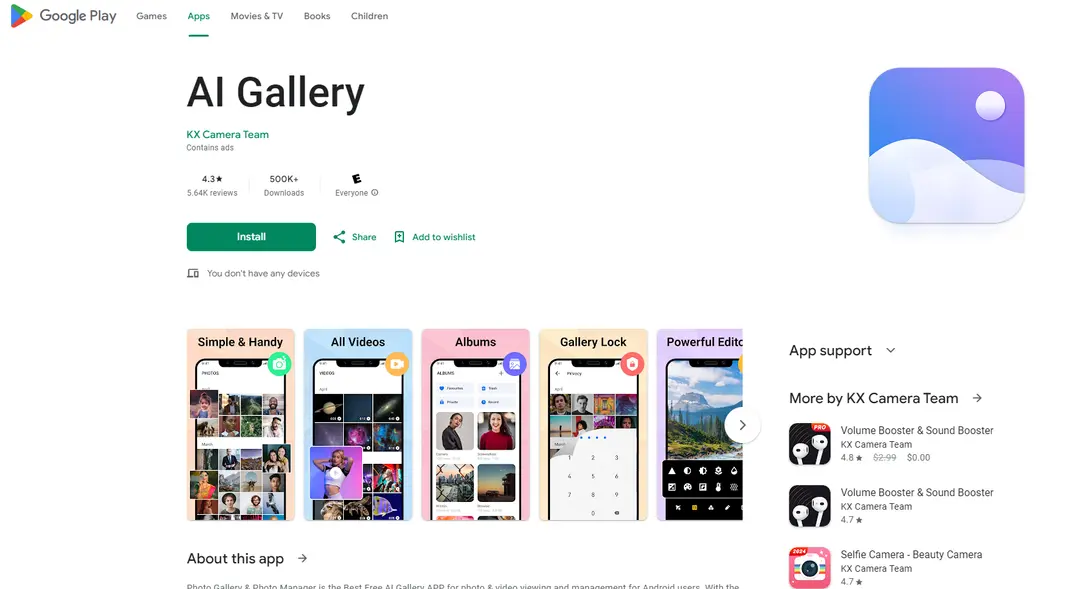AI Watermark Remover – Remove Logos & Stamps Instantly
Product Information
Key Features of AI Watermark Remover – Remove Logos & Stamps Instantly
AI watermark removal, auto background fill, JPG/PNG/WebP up to 10 MB, instant free processing.
Neural Network Removal
The AI uses deep learning to detect and erase watermarks, ensuring seamless removal without manual editing.
Smart Background Fill
After removal, the system reconstructs the missing area by analyzing surrounding pixels, delivering a natural look.
Multi‑Format Support
Upload JPG, PNG or WebP images up to 10 MB, making it compatible with most photography and web graphics.
High‑Resolution Output
Processed images retain original resolution, so you can use them for print or digital media without quality loss.
Instant Cloud Processing
All operations run on secure cloud servers, delivering results in seconds without installing software.
Use Cases of AI Watermark Remover – Remove Logos & Stamps Instantly
Clean product photos for e‑commerce listings.
Remove watermarks from legacy family archives.
Prepare marketing images without copyright marks.
Edit screenshots for tutorials and guides.
Pros and Cons of AI Watermark Remover – Remove Logos & Stamps Instantly
Pros
- Free to use with no registration
- Preserves original image quality
- Runs entirely in browser, no install needed
Cons
- Maximum file size limited to 10 MB per image
- Complex overlapping watermarks may need manual touch‑up
- Requires an active internet connection
How to Use AI Watermark Remover – Remove Logos & Stamps Instantly
- 1
Upload a JPG, PNG, or WebP image (max 10 MB) by dragging or clicking the upload area.
- 2
The AI analyzes the picture and removes the watermark automatically within a few seconds.
- 3
Preview the cleaned result and click Download to save the image to your device.
- 4
Repeat the process for additional photos or adjust settings as needed.