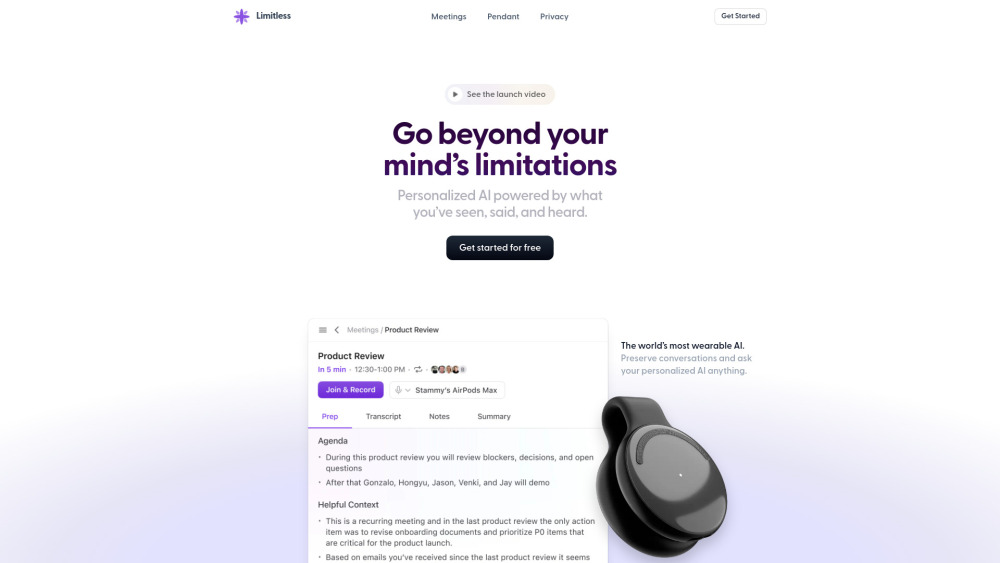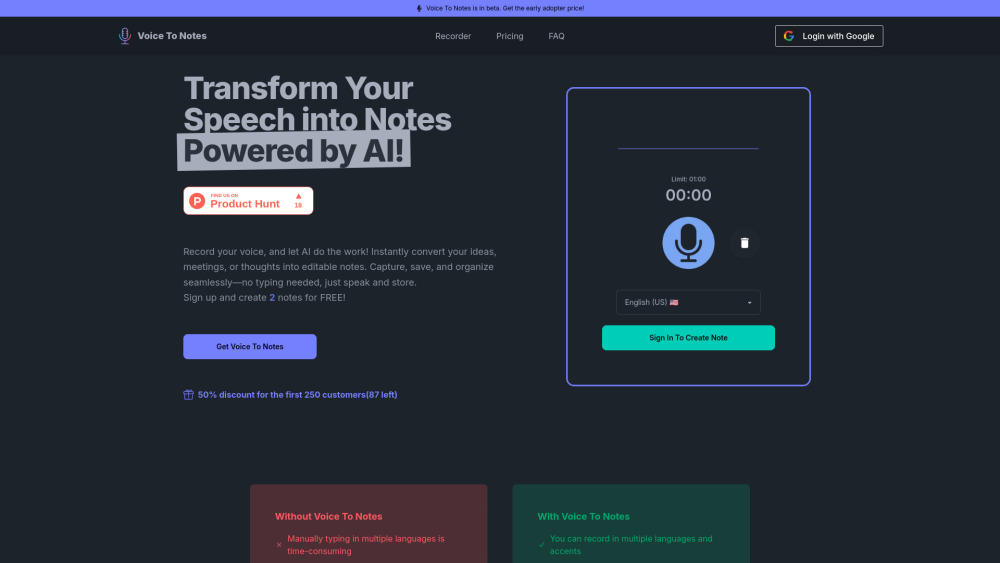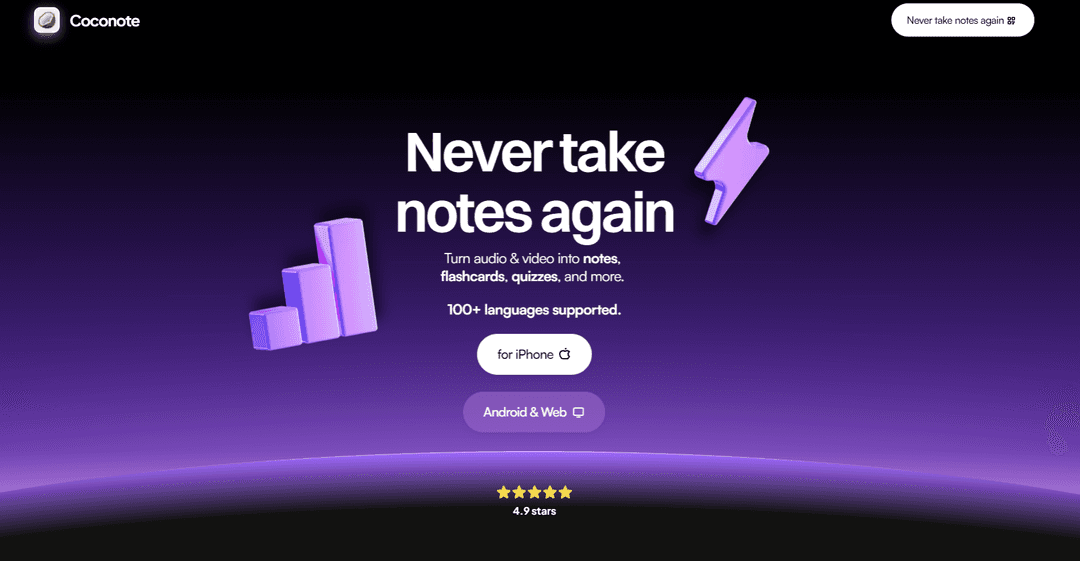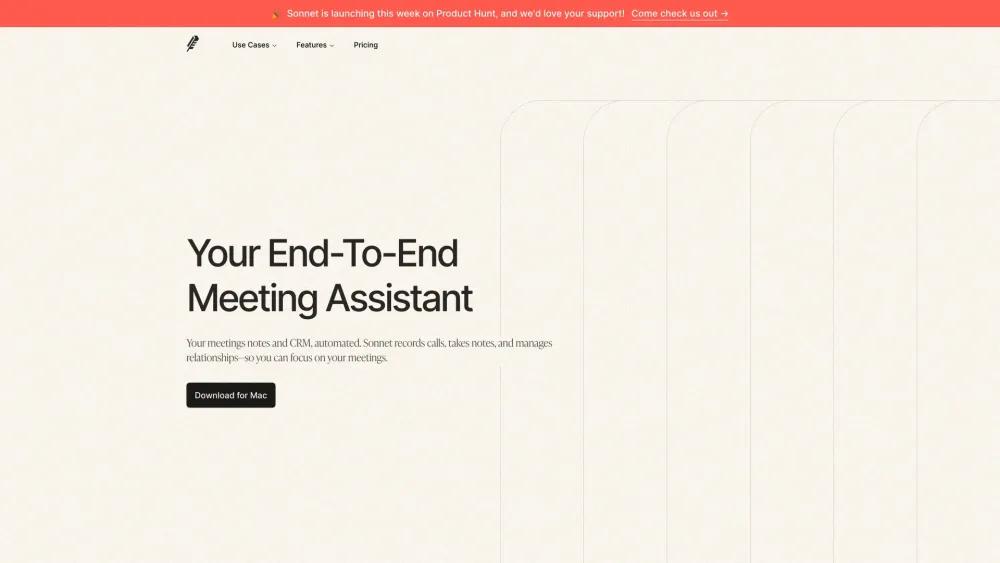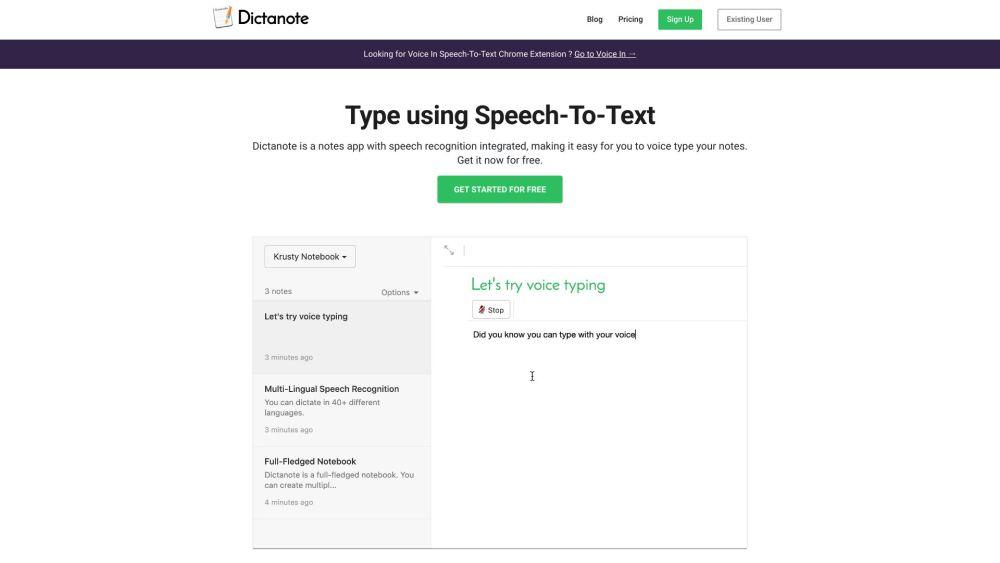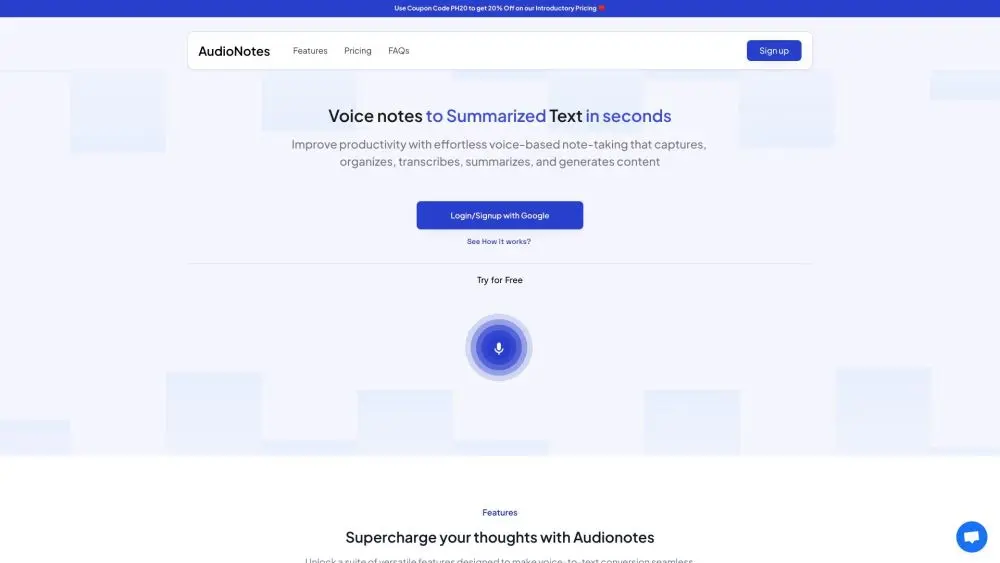AI Replies to Your Messages: Boost Productivity with BestRegards
Product Information
Key Features of AI Replies to Your Messages: Boost Productivity with BestRegards
AI-powered email and message responses, language support, customizable, and more
AI-powered responses
BestRegards' AI technology analyzes the context of the message and generates a response based on your selected tone and interest level.
Language support
The extension detects the language of the original message and generates a response in the same language, with support for multiple languages.
Customizable responses
Review and edit the generated response before sending to ensure it accurately conveys your intended message.
Gmail extension
BestRegards integrates seamlessly with Gmail, allowing you to detect the context of the email automatically and generate responses with ease.
Reply from selection
Generate responses from any selection of text, making it easy to respond to messages quickly and efficiently.
Use Cases of AI Replies to Your Messages: Boost Productivity with BestRegards
Writing professional emails and messages
Responding to customer inquiries
Generating responses to common questions
Creating personalized messages for clients or colleagues
Pros and Cons of AI Replies to Your Messages: Boost Productivity with BestRegards
Pros
- Saves hours of writing time each week
- Easy to use, even for those with no technical experience
- Customizable responses to fit your tone and style
Cons
- Limited to 100 generations/month on the free plan
- May not work perfectly with non-English languages
- Requires a Gmail account for optimal use
How to Use AI Replies to Your Messages: Boost Productivity with BestRegards
- 1
Install the BestRegards Chrome extension
- 2
Select the tone and interest level for your response
- 3
Copy-paste the email or message you want to respond to
- 4
Review and edit the generated response before sending