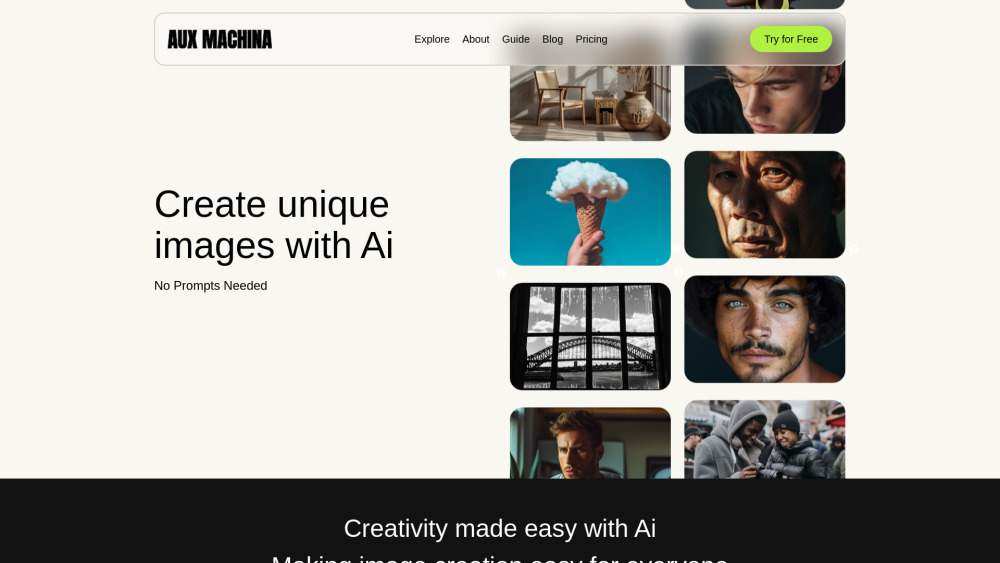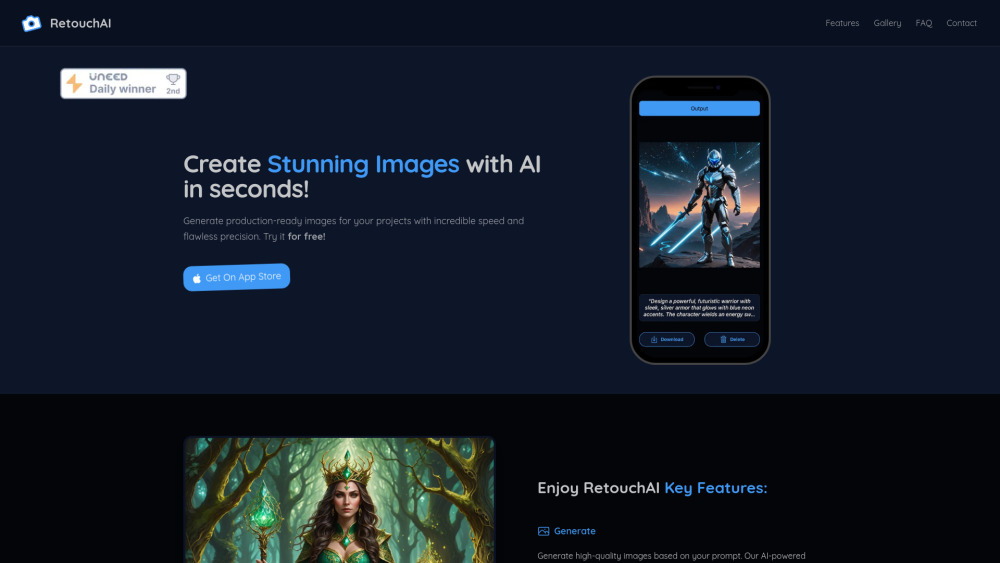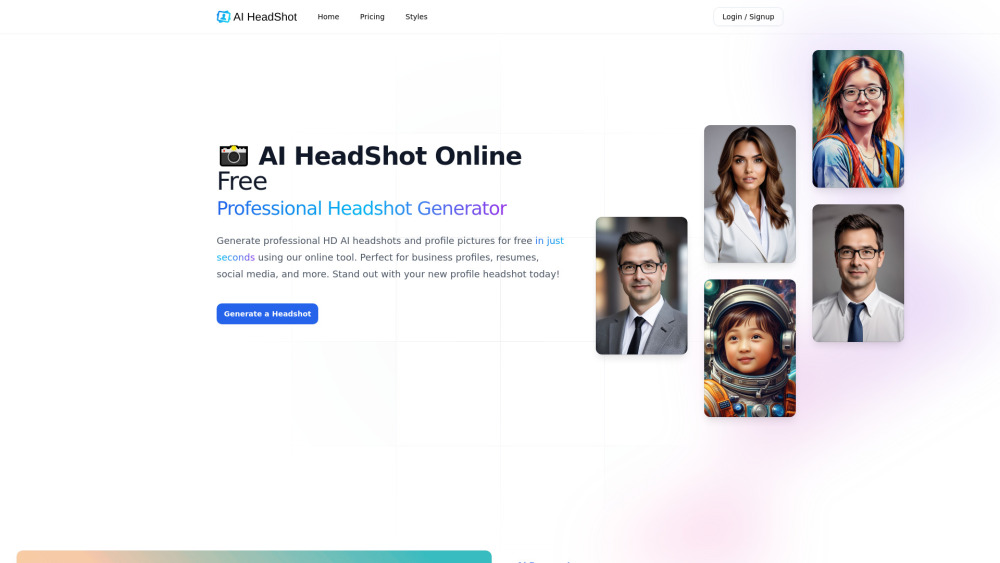AI Image Editor – Free All‑In‑One Photo AI Tools
Product Information
Key Features of AI Image Editor – Free All‑In‑One Photo AI Tools
AI-powered editing suite: enhancement, watermark removal, background tools, scaling, style transfer and more.
Image Enhancement
Improves image clarity and resolution using AI, turning blurry or low‑resolution photos into sharp, detailed pictures.
Watermark Remover
Detects and erases watermarks, logos, or text, then intelligently fills the area to restore the original background.
Background Remover
Automatically isolates subjects and creates transparent PNGs, ideal for product listings, design work, or collages.
Image Scaler
Expands image dimensions while preserving style and content consistency, enabling high‑resolution outputs without quality loss.
Style Transfer
Applies artistic styles—oil, watercolor, sketch, or custom artist looks—to photos for creative and eye‑catching results.
Use Cases of AI Image Editor – Free All‑In‑One Photo AI Tools
Sharpen blurry vacation photos for prints
Remove logos from product images before publishing
Create transparent PNGs for e‑commerce catalogs
Generate artistic versions of portraits for social media
Pros and Cons of AI Image Editor – Free All‑In‑One Photo AI Tools
Pros
- Free unlimited access to all tools
- Runs entirely in the browser, no download needed
- Supports batch processing and multiple file formats
Cons
- Requires an active internet connection
- Very complex edits may need manual refinement
- Limited by the capabilities of the AI models
How to Use AI Image Editor – Free All‑In‑One Photo AI Tools
- 1
Upload the image you want to edit
- 2
Select the appropriate AI tool (e.g., enhancement, watermark removal)
- 3
Adjust optional settings to fine‑tune the result
- 4
Download the processed image to your device